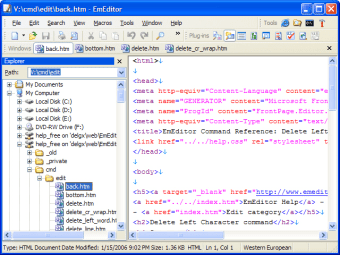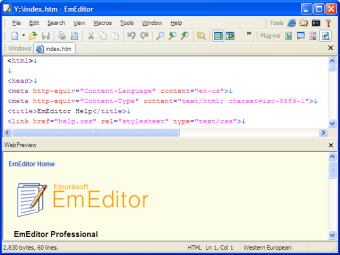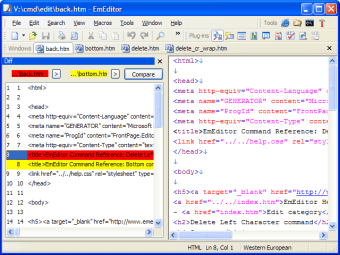Complete text and programming editor
The problem with Windows Notepad is that it has to be the most limited text editor ever created - you can do little more than cut and paste.
The one good thing about Notepad however is that it's incredibly light - whatever the speed of your PC, you can use and open it in literally seconds. EmEditor attempts to combine the best of both worlds by providing a highly functional text editor that's also very lightweight. You could say that EmEditor is a good compromise for anyone looking for a something in between MS Notepad and MS Word. It's more than that though because it's also a coding environment for programmers so it serves two functions in one. It supports several languages including CSS, JSP and TeX. In addition to fairly basic text formatting tools, it also includes more advanced features such as macro support, encoding support and an excellent search tool. There's also a handy print preview feature for anyone that's planning to use it for printing. All this and more including tabbed editing, syntax highlighting and it's able to handle very large files unlike MS Notepad.
An excellent all round editor although it can be prone to crashes when handling Rich Text and when performing advanced formatting features.
Changes
Bug fixes